The Spot Matcher Process
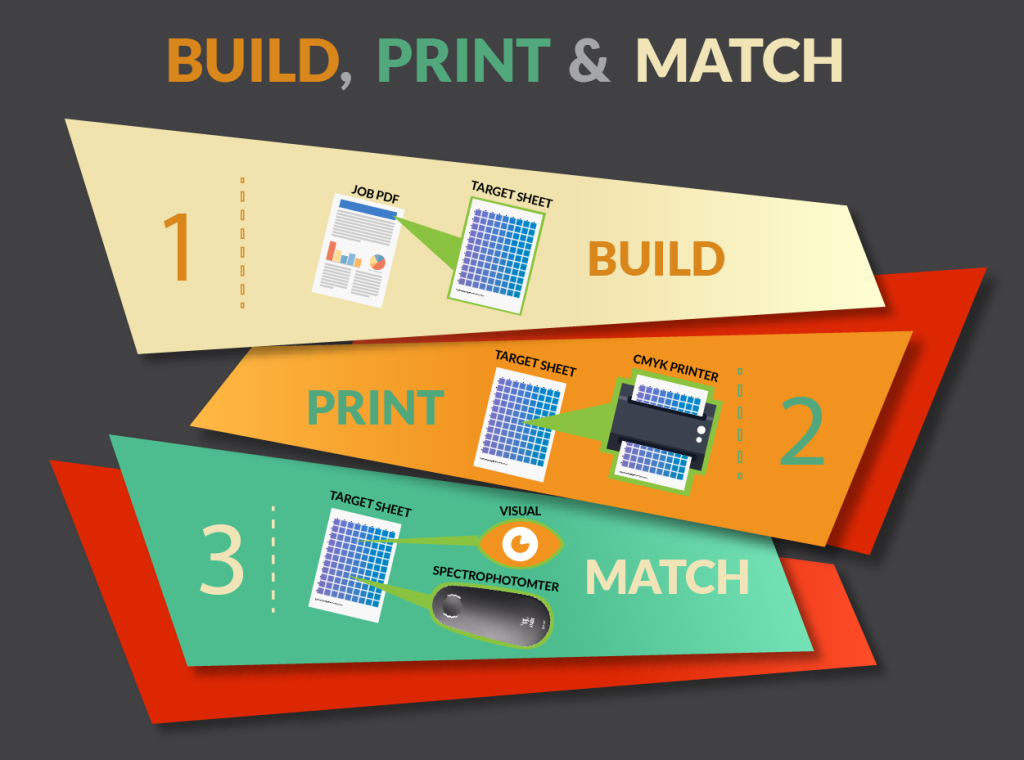
Match your spot color in a few easy steps, visually
- Select the job PDF file with the spot color you need to match. The list of spot colors will be listed. Select the spot color you are matching.
- Select the variations you require, either saturation, hue or brightness, then generate and print your target sheet on the printer.
- Visually check your target sheet and see if you can find a good match. If not, repeat step 2. You will be able to match your color in 2 or 3 iterations!
Match your spot color in a few easy steps, using a spectrophotometer
- Select the job PDF file with the spot color you need to match. The list of spot colors will be listed. Select the spot color you are matching.
- Select the spectrophotometer you are using, so Spot Matcher knows which target sheet to generate. Then select the variations you require, either saturation, hue or brightness,. Finally generate and print your target sheet on the printer.
- Measure the target sheet with your spectrophotometer. Spot Matcher will tell you which patch is the closest, and whether the closest patch is good enough (ie with a delta-E below a certain threshold you specify). If an acceptable match is not found, Spot Matcher will tell you how you should set your variations on the 2 axis. Repeat step 2.