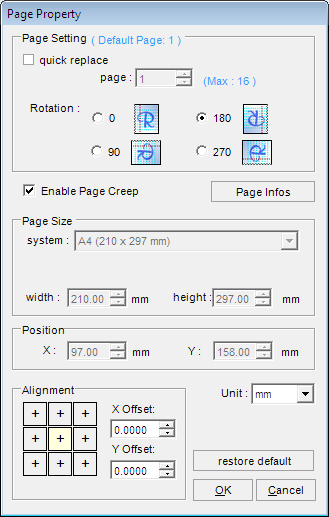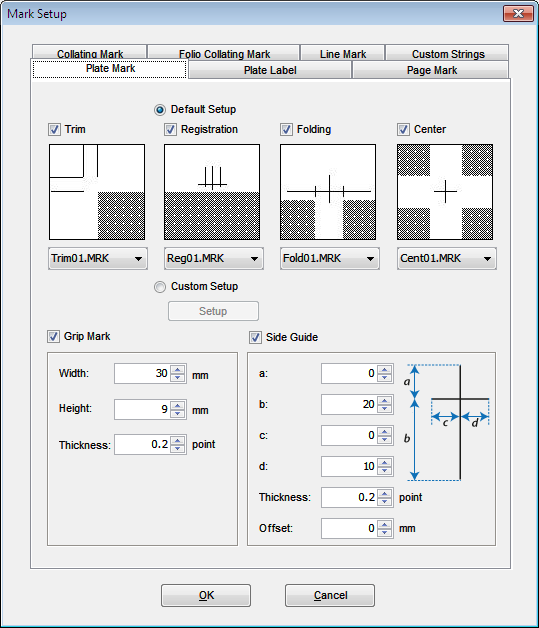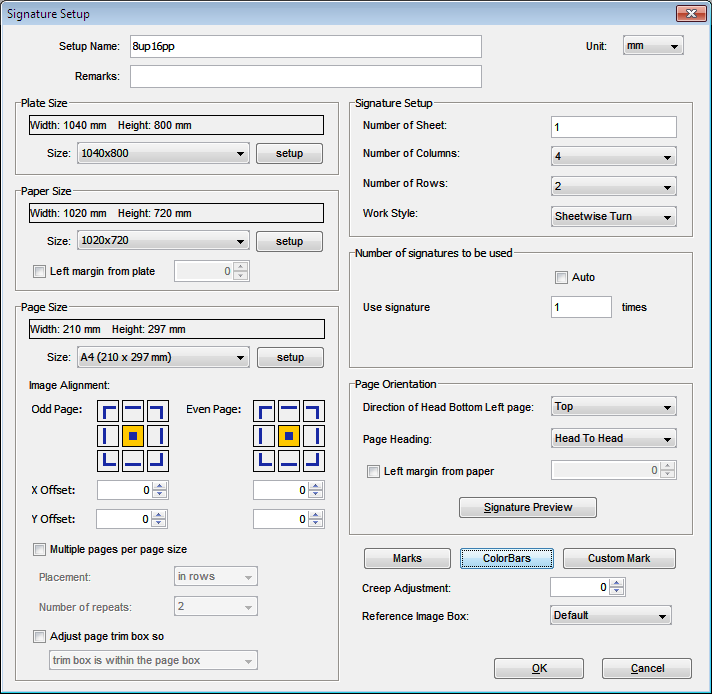PDF Imposition
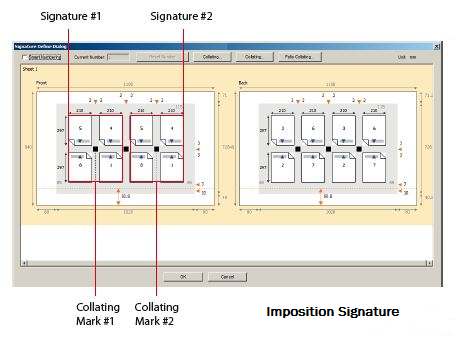
Imposition is an integral part of any commercial printing process. Compose has a popular workflow solution, EWF, which can accept PDF or 1-bit tiff file formats throughout the different stages of production. As a result, we have imposition for pdf and 1-bit tiff on offer to help printers get on top of their printing process.
The process of preparing the imposition layout is quite similar between the pdf and 1-bit tiff module; the difference is on the ganging process, which luckily has never been an issue to Compose over the years. Besides the book imposition, Compose also has the Plate Controller, which allows the operator to randomly place jobs on a plate holder, speeding up grouping jobs for front and back to minimise wastage. In recent years, we have Quickfit, which is also based on a similar idea, automatically gang jobs coming in from the online store, having the customer specify the paper and quantity; we will automatically calculate the best optimisation based on media, quantity, and paper size for optimisation. This train of thought leads us to offer different solutions, such as ganging for brochures and greeting cards, labels, and variable data Hang Tags.
Smart Impose is another digital imposition solution designed explicitly for digital presses. It imposes jobs based on the width of the paper and how the pages are folded as the base parameter. Without any intermediate steps in between, the production of books and brochures is much faster. We can provide digital proofs by an inkjet printer or in a web browser format, ensuring any publications can be proofed before printing, which will reduce errors caused by careless mistakes.
Since the PDF file format has become a de facto standard in the printing industry, we will keep referring to our imposition as PDF Imposition; the latest version, V5, is being released now.
Features & Benefits
Workflow system compatible
PDF Imposition is a powerful imposition solution that operates within Compose Express WorkFlow environments; it can also be integrated with most third party workflow systems that accept PDF as input format. PDF Imposition offers commercial printing industry an accurate and efficient way to build impositions.
Easy to operate
PDF Imposition handles PDF files in single-page and multi-page formats, allowing users to impose pages for saddle stitch or perfectly bound books. PDF Imposition will colorise input pages to signify different signatures and allow additional or replacement pages to be placed easily. Blank pages can be inserted to reserve space for last-minute page insertion.
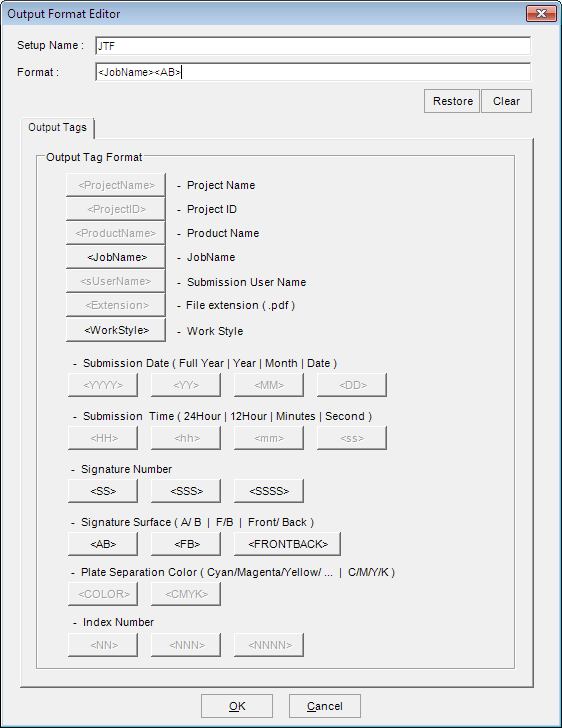
User definable crop marks and labels
PDF Imposition comes with a series of standard crop marks, folding marks and registration marks. In addition, users can define their own marks for convenience. Color bars and customised color markers can be created and placed on the signature sheet with a single click of the mouse. The calibration bar can also be self-generated to ensure accuracy.
Efficient system management functions
Efficient system management with Impose-While-Print function to enhance the overall throughput dramatically – this allows an imposition to be generated while another is being printed. Effective Output Queue Management tools to manage and monitor output priority – users can elect to process high-priority jobs before lower-priority jobs.
Interactive signature preview
Imposed signatures can be previewed anytime to help users check for errors and make last-minute changes to the imposition template. When placing pages into a signature, all pages can be viewed in thumbnail form or as completed imposed signatures in real-time.
Multiple imposition schemes handling
PDF Imposition can handle multiple imposition schemes in various styles on the same job. It supports single or multiple signatures to meet the binding requirement. Imposition schemes can be processed using either Easy or Advanced Configuration: Easy Configuration provides a simple method to impose standard jobs. Advanced Configuration will set complicated settings defined by user-defined signatures.
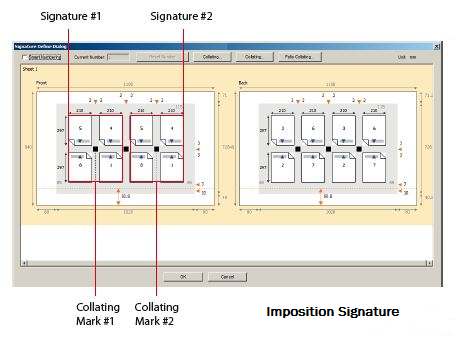
Software Details
Highlights
- Automatic page sequencing
- Easy-to-use tools to create & save custom imposition templates
- Preview imposition on-screen prior to output
- Easy configuration of complex imposition schemes
- Create desired crop marks using the Marks Editor
- Manage Colour Bars with ease using the Colour Bar Manager
- Simple flatwork functions for ganging jobs for single-sided or double-sided printing
- Pre-defined templates supplied for single-sided and double-sided printing
- Support PDF file versions from 1.3 up to 1.6