
pdfToolbox
callas pdfToolbox Desktop is the easiest yet most powerful PDF preflight and correction application on the market. You can fix PDF problems during preflight or with a click of the button in the Switchboard. Flatten transparency, convert fonts to outlines, convert office documents or even PostScript directly into PDF, compare versions of PDFs, visualize ink coverage… no task is too difficult for callas pdfToolbox Desktop.
pdfToolbox 8 introduces an all-new Object Inspector tool for examination of PDF documents, the ability to add dynamic text, barcodes or more complex content using HTML templates and uniquely complete support for multi-channel color spaces and PDF/X-5n. And those are just the major features… Read more here.
Article Index
Avoid production errors
With pdfToolbox Desktop you can create your own preflight (quality control) rules or you can simply depend on any of the predefined profiles that come with the software. Many of those are based on international standards such as ISO PDF/X or the Ghent Workgroup specifications. As testament to its reliability and power, the preflight engine in pdfToolbox has been licensed by Adobe for use in its Acrobat Pro product.
pdfToolbox Desktop also features full support of the Proof of Preflight standard developed by the Ghent Workgroup. Proof of preflight stores additional metadata in your PDF documents after preflight and protects the document with a digital signature. Doing this, it becomes easy to prove that the file you delivered was indeed good or that a file wasn’t inadvertently changed in your workflow.
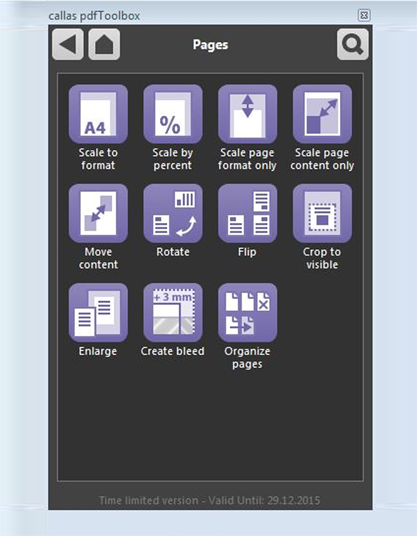
Identify and fix problems
For those PDF files that fail quality control, pdfToolbox Desktop provides unique visualizer technology that visually highlights the severity of problems such as ink coverage overruns, low-resolution images, incorrect separations and small text or line-art. The errors are color-coded right on top of the actual PDF document so that you can easily judge how severe they are and whether they can be fixed or will require a new PDF to be delivered.
On the fixing front pdfToolbox Desktop not only has all of the power of its preflight profiles available but comes with the extremely easy-to-use Switchboard as well. The Switchboard provides tens of Switchboard actions that are ready for use and can fix many of the common problems in modern PDF files; from transparency flattening, to font outlining, adding printer marks or converting colors… you name it.
Spot the differences
Do you have multiple versions of a PDF file and you must know all differences between them? Or do you want to fix a PDF file by for example embedding a font but you want to be reassured that this won’t introduce unwanted changes to the PDF? pdfToolbox Desktop and its visual compare functionality come to the rescue!
Simply open two versions of a PDF file and enable the visual comparison engine to immediately see the differences between the two files; differences are highlighted in red on top of the PDF file and using the loupe you can zoom in and examine even the smallest details. The same technology can also be enabled in a preflight profile to compare your PDF file before and after that necessary fix you need to perform: absolute peace of mind while fixing PDF problems.
Impose yourself
How about doing simple imposition tasks, such as making booklets or doing a step-and-repeat? The Switchboard in pdfToolbox Desktop seamlessly performs those easy imposition tasks; it can even split spreads into single pages before running that booklet action for you. A number of more complicated imposition schemes are delivered with the product as well and of course you can modify them or create your own.
Oh, and please do impose yourself! We’ll be happy to set up a personalized demo or you can simply download the fully functional time-limited trial version from our website.
Plug-in or standalone?
Regardless of what functionality you need, pdfToolbox Desktop lets you access it both inside of Adobe Acrobat Pro (where it lives as a plug-in) and as a standalone application. If you prefer sticking to your trusted Adobe Acrobat environment or you want to combine the power of pdfToolbox Desktop with the object editing capabilities of Adobe Acrobat, run it as a plug-in. If you prefer a cleaner user experience or if you don’t have Adobe Acrobat installed, use it as a standalone. Both are available, even on the same computer, so it’s totally up to you.
Handle multiple files
While pdfToolbox Desktop is designed to examine and fix one file at a time, it does offer its batch mode for those situations where someone sends you a whole bunch of PDF documents. The Switchboard allows you to run any Switchboard action on a whole folder of PDF files; the files are automatically moved in a success or error folder based on the result of processing. Of course this is not a substitute for watched folders in pdfToolbox Server, but it can save you loads of time if you need to process multiple documents.
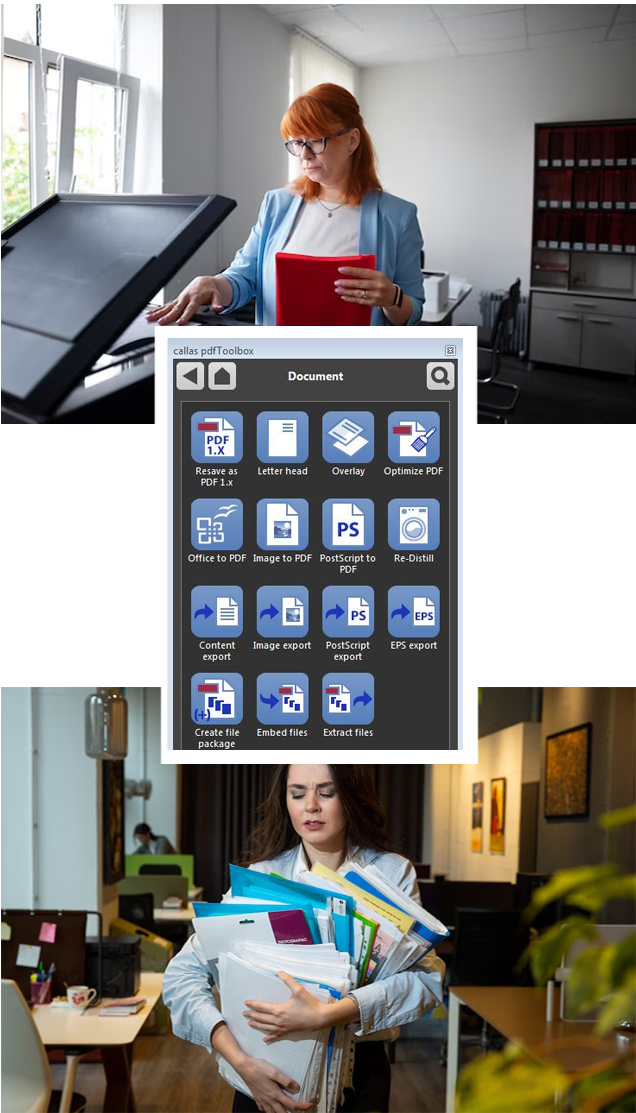
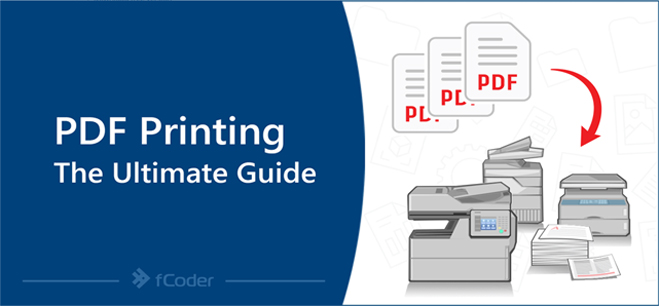
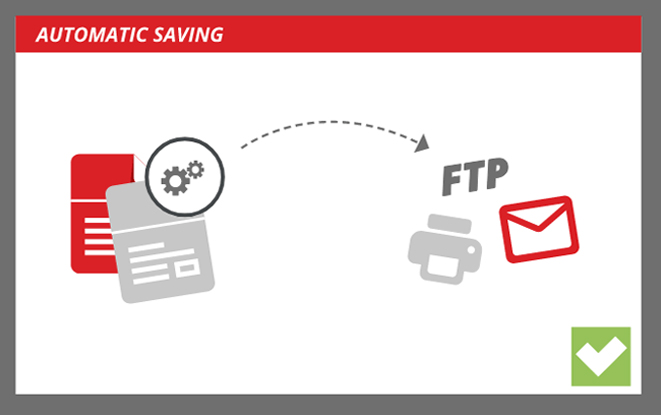
Benefits
Handle all of your PDF needs in a s ingle application
- Support for all PDF standards, both from international standard organizations and from national user associations
- Covers quality control, result reporting, PDF fixing and many other PDF manipulations (generating PDF from office files, conversion from and to PostScript and EPS, imposition and much more)
- Provides the freedom to work inside of Adobe Acrobat or as a standalone application (without requiring Adobe Acrobat or Adobe Reader to be installed)
Speed up the way you work with PDF documentst
- Identify PDF problems quickly through preflight with customizable profiles
- Further qualify production problems by using the visualizer; judge problems such as total ink coverage, image resolution and separations in a single glance
- Apply pre-configured fixes to solve problems immediately
- Create lists of corrections and checks to be executed in a single click
- Batch process folders with up to 100 PDF documents
Unparalleled ease-of-use
- Intuitive user interface providing functionality at different levels of complexity to support every type of user
- Smartphone alike user interface (the Switchboard) with low entrance level functionality neatly grouped by functionality
- A workspace area you can customize to contain all features you frequently use
- Tons of predefined preflight profiles, checks and fixes with the ability to customize what is there or to create your own
Reduce PDF related costs
- Detect errors early with industry standard quality control, fully supporting PDF standards and specifications and used by major companies such as Adobe and Quark
- Fix common PDF problems automatically to improve turn-around and increase the relationship with clients
- Use electronic signatures to protect PDF documents and track errors throughout the workflow
- Repurpose PDF documents when workflow needs or customer needs change
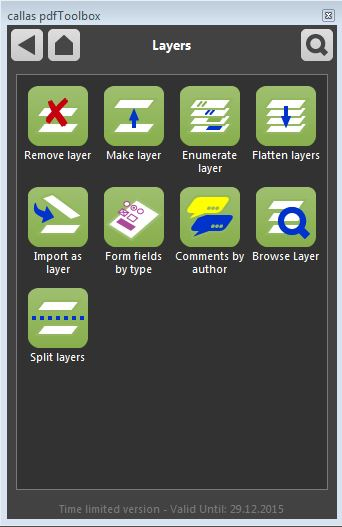
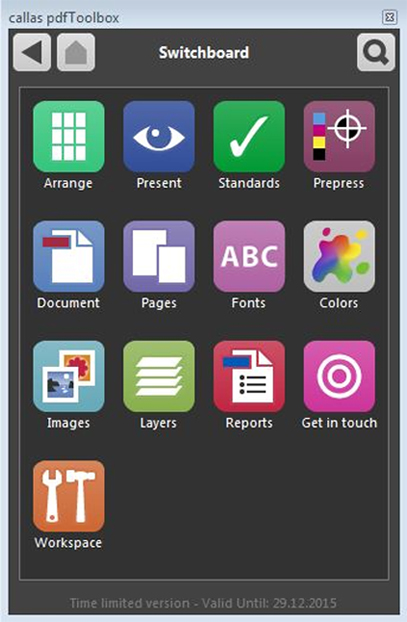
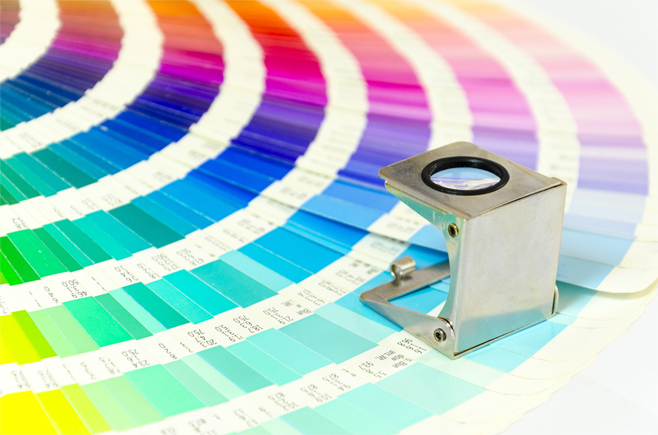

Key Features
The best PDF quality control on the planet
- Full support for all ISO PDF standards: PDF/X, PDF/A, PDF/VT and PDF/E
- Full support for specifications from industry associations such as the Ghent Workgroup and PDF/X-Ready
- Reporting of problems through different types of predefined PDF reports
- Customizable PDF reports based on HTML templates for maximum adjustment to your brand and users (including easy adaptation of colors, layout, icons and logos and textual content)
- Interactive identification of problem objects after preflight
Don’t just report problems – fix them
- Many instant fixes for common PDF problems
- Run fixes individually or build them into preflight profiles
- Secured fixing by using PDF comparison technology; easily identify when a fix causes visual differences
- Build process plans: customizable lists of fixes that can be executed on PDF documents conditionally
- Fix broken documents by re-distilling (generating PostScript and distilling back into PDF) or by rasterizing each page
Customize quality control and fixing
- Insert variables into checks or fixes
- Modify values for variables whenever run in pdfToolbox Desktop
- Decide on the fly whether checks or fixes need to be run for a specific document
More than fixes – PDF actions
- Convert office documents, images and PostScript / EPS files into good PDF documents with simple drag-and-drop
- Save images for each page of a PDF documents (can be used to generate preview images or high resolution TIFF files for production)
- Generate PostScript or EPS files from PDF documents
- Perform simple impositioning tasks (creating a booklet, doing a step-and-repeat…) or create complete impositioning templates
- Prepare professional looking handouts and presentations for on-screen and printed delivery
- Scale, move, extend, rotate and flip pages and content
- Change page size to what is visible on the page
- Add printer marks based on the trim and bleed-box
- Detect printer marks in PDF documents and fix the trim and bleed-box accordingly
- Flatten transparency to support older workflows / devices
- Work with PDF documents containing layers (option content)
- Embed and/or subset fonts, outline fonts if necessary
- Change image compression
- Sharpen images in your PDF documents
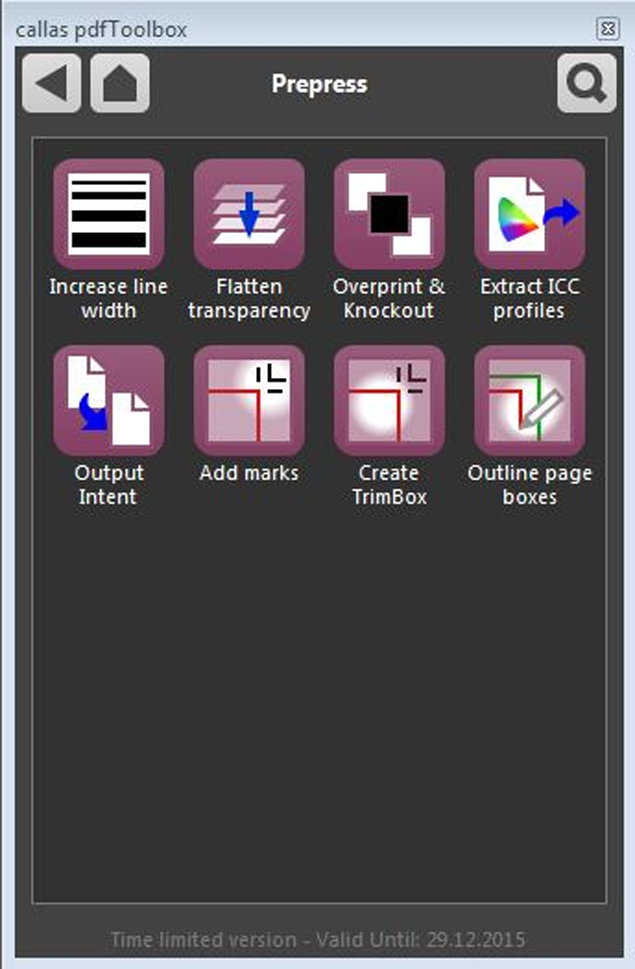
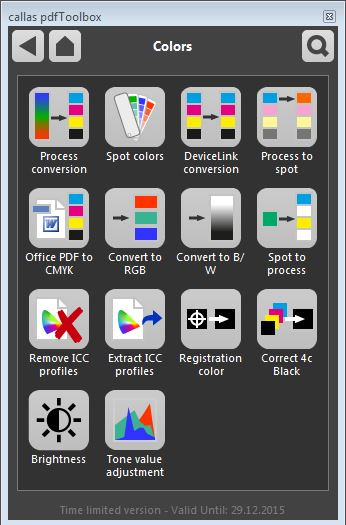

Professional color management without the hassle
- Convert PDF documents using ICC profiles; wizard takes the guessing out of the job
- Use your DeviceLink profiles for color conversion, TAC reduction or ink saving
- Use DeviceLink pack (payable option) for smooth CMYK to CMYK conversion
- Convert all spot colors to CMYK
- Modify individual spot colors in a PDF document (change names, modify alternate color space and values, remap to another spot color or process color or convert to CMYK)
- Quickly convert PDF documents to RGB or gray (with dot-gain compensation)
Get the most out of metadata
- Provides convenient browsing of document metadata as well as object-level metadata for images embedded inside the document
- Support for all relevant industry metadata standards including Dublin Core, IPTC, PRISM, GWG AdTicket/AdsML, PLUS, EXIF and Camera Raw
- Facilitates metadata based researching in Yahoo, Wikipedia, Amazon, Google and AskMetaFilter
- Supports GPS data for use with Google Maps, OpenStreetMap and Google Earth
- XML export of all document and object level metadata for tracking image use and licenses



System Requirements
- Mac: requires MacOS X (Intel), version 10.7 or newer, 64-bit-compliant
- Windows: requires Windows Server 2008 R2 / 7 / Server 2012 / 8
- Linux: Distributions with at least GCC 3.4-compatible system libraries are supported. Reference platform is Debian 6 (Squeeze).
- Solaris SPARC: Solaris 8 (Solaris-Sparc v5.8) or newer – Solaris x86: Solaris 10 (Solaris-Intel v5.10) or newer
- AIX: AIX 5.3 (oslevel 5300-07) or newer
- Recommended are at least 2 GB of free storage
callas DeviceLink Add-on (payable option)
callas DeviceLink Add-on enables you to perform conversions via the supplied DeviceLink profiles. More information can be found here.
Pricing
pdfToolbox Desktop for Mac or Windows costs 499 euros (excluding VAT). For further inquiries regarding availability, price, options or return on investment, please contact sales@compose-system.com
A fully functional time-limited trial version can be downloaded from here.

