
PrintXpress
PrintXPress is a Client and Server solution intended to ease all the pressure for those working in a busy print environment. Sending jobs to print will be a task back to the designer or operator, allowing them to have a greater say how the document should be printed.
A networked printer can be a Laser Printer, a color copier, or any printer comes with a pre-installed windows driver. Most of the windows driver only provide a basic set of print control, whereas PXP is trying to open up this limitation by offering a number of extension to give additional value to the standard windows printer.
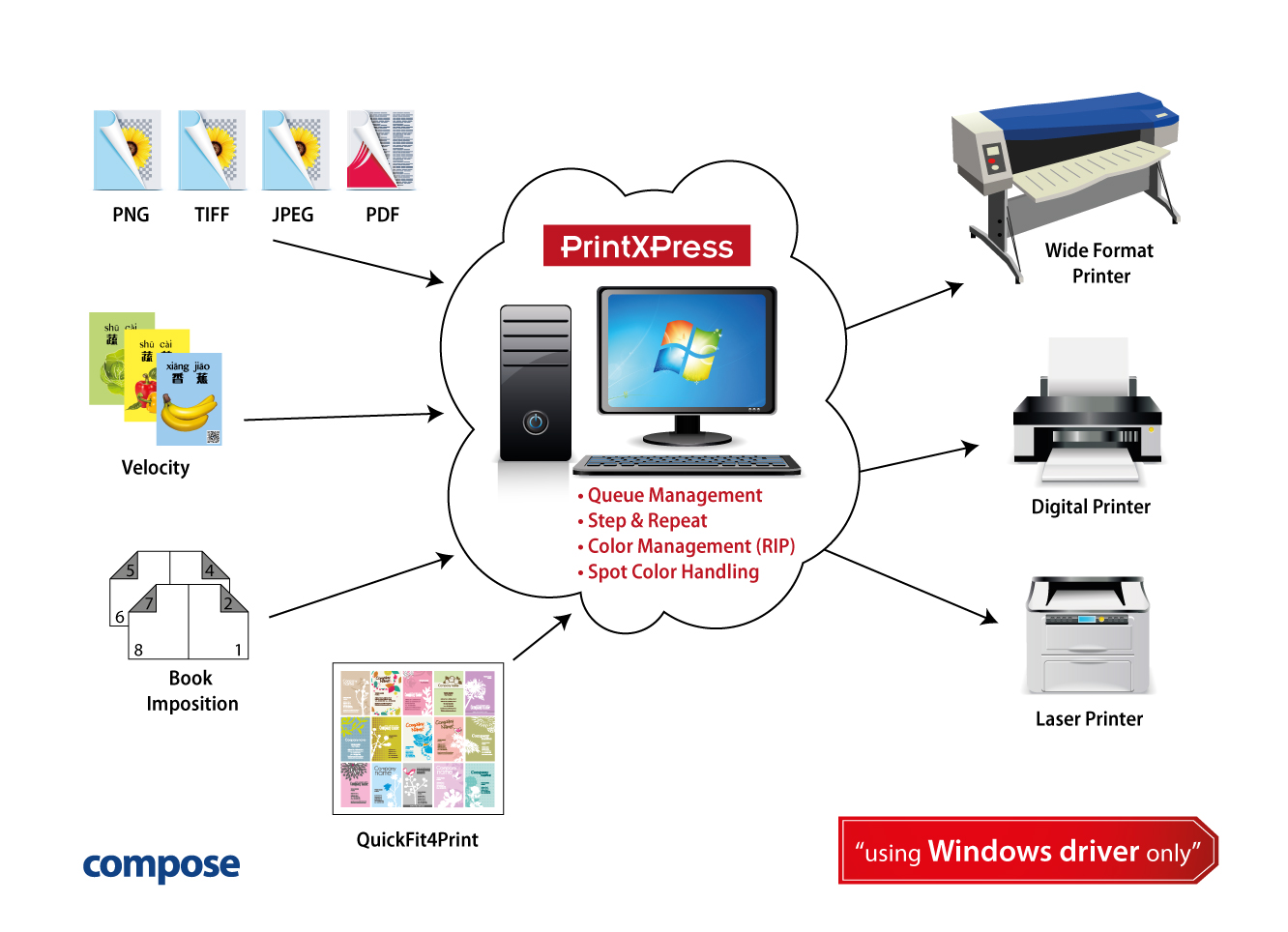
Superior Queue Management.
Unlike most of the Windows printer driver, PrintXPress comes with 4 printer queues, Active, Ready, Held and Error Queues. Each will serve one particular purpose, making PrintXPress Server like a production control center which users can simply just drag and drop to reprint.
There are a couple of features uncommon to most of the Windows driver, but adding them will immediately give a huge feature improvement to the printer, such as color management, adding Jpeg Images handling will allow images taken from mobile devices can be set up for image manipulation, Step and repeat can be automatically performed for images, name cards, or membership cards, impose a multiple pages document into a book whether it is saddle stitched, or perfect bind book. All these will improve print productivity and reduce user handling.
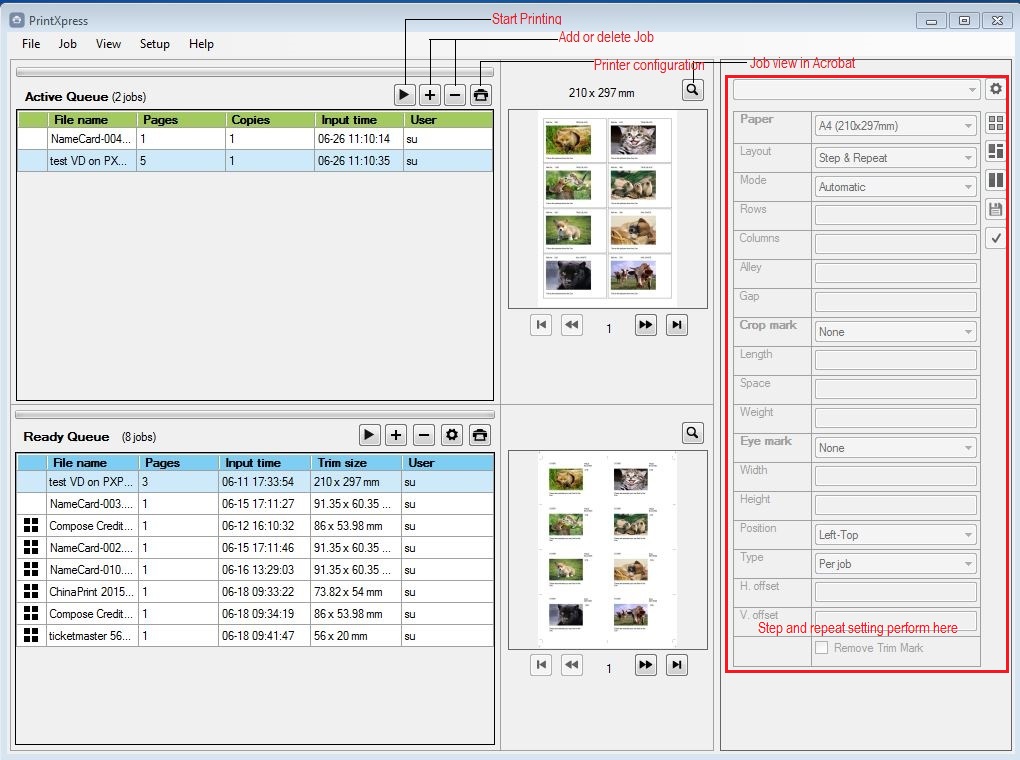
We also make available our Express RIP to perform color management, or spot color printing on PrintXPress, solving the problem for printers to match corporate color on a digital press. Another Important feature is adding a solution for variable data printing, allowing label printing, tickets, envelopes and name cards, and a lot of other printing tasks easier than ever before.
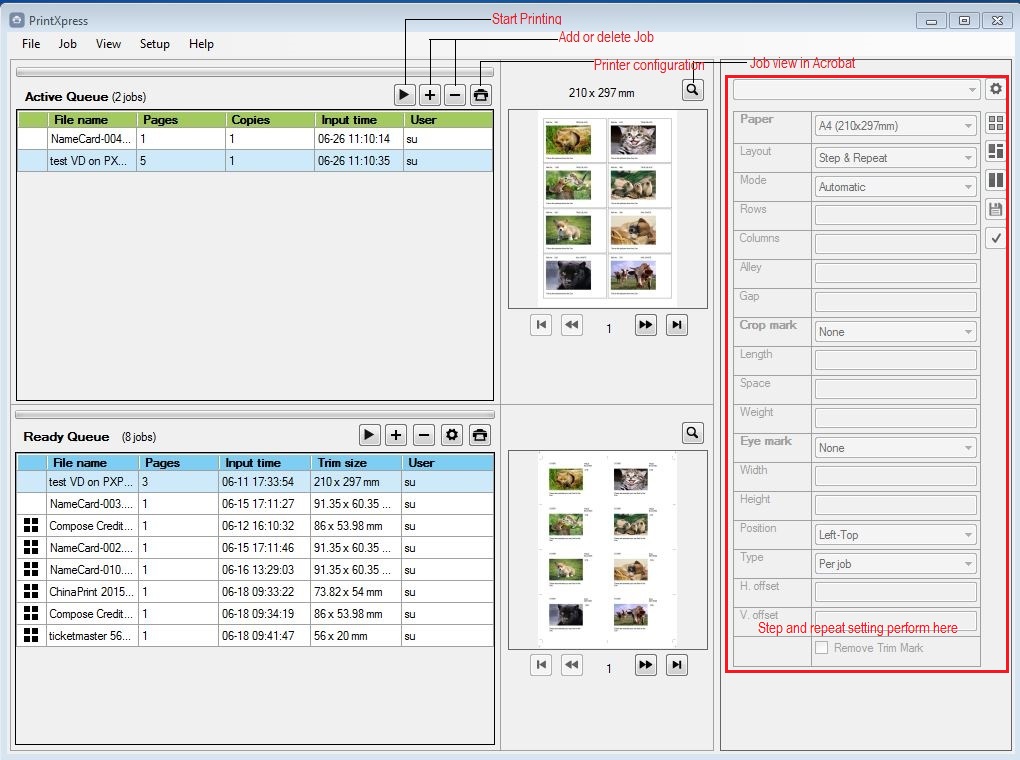
4 unique queues in PrintXpress, each of them carry a special function during the whole operation.
- Active Queue is responsible for queuing jobs ready to print.
- Held Queue is for the keeping a record on all the jobs which have been printed, users can send it back for reprint if required.
- Ready Queue is for preparing jobs ready to print, like if a name card size job comes in we can step and repeat it to fill up a whole sheet to optimize on paper.
- Error Queue is a passive Queue, if there is any problem on any job during printing, it will be immediately sent to the Error Queue, waiting for further inspection.
PrintXPress Clients
Unlike most of the Windows printer driver, PrintXpress comes with 4 queues, Active, Ready, Held and Error Queues. Each will serve one particular purpose, making PrintXpress like a production control center which users does not have to configure the printer driver on every print job. Detail of its operation will be explained again inside the manual on section under Queues.
Support pictures taken from mobile phone
Image job can be submitted with Re-sizing feature, step and repeat to allow greater flexibility.
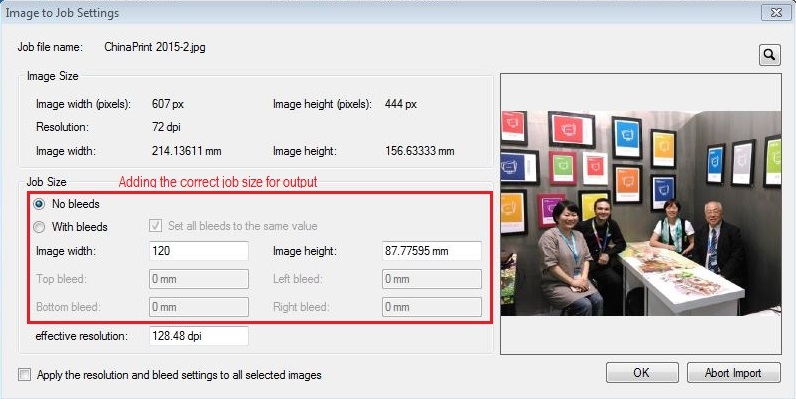
PrintXPress server
Printer setup
Printer setup can be found with all the Queue management operation. Under any of the queue management operation, user can configure the setting to output any of their job. Configuration the printer setup is the same as they do it under the Window printer.
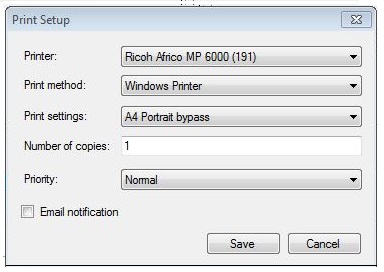
Key advantage of PrintXPress
- Networked solutions for print Management, unlimited number of clients.
- Flexible queue management to increase productivity.
- Build in function for Step and repeat, and image re-sizing, ideal for name cards and photos.
- Options to integrate Variable data printing, Imposition software, highly automated.
- Color management for any type of print jobs.
- Support any printer with a windows printer; print features can therefore keep pace with manufacturer release.
