Spot Matcher

Spot Matcher
Spot Matcher is a valuable tool for matching spot color for your printers. It is easy to setup and easy to use. Instead of making you choose from options for color scientists, it gives you simple options to build your target sheet. Then all you have to do is to visually inspect your printed target sheet, or use a spectrophotometer, to find the closest match to your target color.
Features
Build your custom target sheet
Instead of building a color table to characterize the CMYK result of your printer, Spot Matcher let you build target sheets with patches that are variations of the spot color you want to match, allowing you to determine which variation best match the target color.
Variations in Saturation, Hue, Brightness
To build the target sheets, you can specify the variation based on 3 easy-to-understand parameters – Saturation, Hue and Brightness. By comparing the target color and the color you are printing now, you can easily determine how you can build the target sheet to match the target color in a few easy steps.

Wide, Normal or Narrow range of changes
If the current result is way off the target color, you can start building a target sheet with a wide range of variations. When you get closer, you can narrow now the variation range to closely match the target color.
Measure with spectrophotometers
If you don’t have a spectrophotometer, you can visually check the printed target sheet to determine which patch is the closest match to the printer. But if you already have a spectrophotometer, such as the i1Pro or i1IO, you can use your device to measure the target sheet.
Match visually, or from delta-E
The Step-and-Repeat feature facilitates printing of multiple copies of the same job in a pre-defined area.
Pantone, Pantone Plus & More
Spot Matcher is compatible with both Pantone and Pantone plus spot color specifications. It will also help with matching custom spot colors that are defined in CMYK.
Simulate printed sheet on calibrated monitor
If your monitor and your printer is profiled, Spot Matcher will simulate the printed color on your monitor, so you can check your target sheet even before you print it.
Designed for the Harlequin RIP
Spot Matcher is designed to work with your Harlequin RIP. It is closely integrated with your Harlequin RIP to streamline the process of matching spot colors.
The Spot Matcher Process
Match your spot color in a few easy steps, visually
- Select the job PDF file with the spot color you need to match. The list of spot colors will be listed. Select the spot color you are matching.
- Select the variations you require, either saturation, hue or brightness, then generate and print your target sheet on the printer.
- Visually check your target sheet and see if you can find a good match. If not, repeat step 2. You will be able to match your color in 2 or 3 iterations!
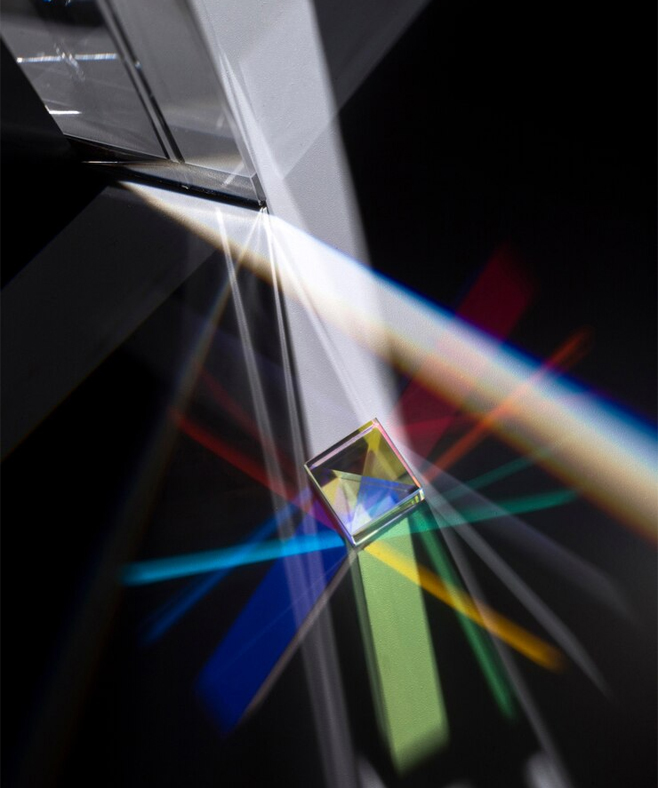
Match your spot color in a few easy steps, using a spectrophotometer
- Select the job PDF file with the spot color you need to match. The list of spot colors will be listed. Select the spot color you are matching.
- Select the spectrophotometer you are using, so Spot Matcher knows which target sheet to generate. Then select the variations you require, either saturation, hue or brightness,. Finally generate and print your target sheet on the printer.
- Measure the target sheet with your spectrophotometer. Spot Matcher will tell you which patch is the closest, and whether the closest patch is good enough (ie with a delta-E below a certain threshold you specify). If an acceptable match is not found, Spot Matcher will tell you how you should set your variations on the 2 axis. Repeat step 2.